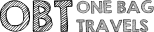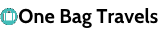This Anker PowerPort 3 post may contain affiliate links, meaning if you click on a link, we may receive a small commission, at no cost to you. Please read our full policy below, thank you for your support!

Anker PowerPort 3 International Travel Adapter
Cost: $49.99
Dimensions: 3.0″ x 2.8″ x 1.2″
Weight: 7.2 oz (206 g)
Output: USB-C @ 45W, USB-A @ 2.4A x2 Ports
Origin: Made in China
With the rising popularity of USB-C laptop charging, Anker has finally joined the club with the new Anker PowerPort III. They’re a company well known for their high-quality chargers, and this is their first attempt at an international travel adapter. They nail it in a few places, but it leaves me thinking they could do better in others. Especially by omitting the “I” type adapter plug for use in AU and NZ.
Overall Impression Anker PowerPort 3 Adapter

If you’re a traveler, chances are high that you have a universal travel adapter. The larger blocky universal adapters like the EPICKA work great, but they can’t handle the power needed to charge a laptop. I travel occasionally with my Dell Inspiron, which needs 45W of power, so I’m looking to upgrade. The PowerPort 3 will charge a laptop, as well as 2 other USB-A devices at the same time.
Specs, Colors, and Size
There are currently two versions of this charger, both only available in white. The version I have is the 3-Port. It’s about the size, weight and shape of a MacBook Charger at 3.0″ x 2.8″ x 1.2″. And with the US plug installed, it weighs 5.8 oz, or 164 grams.
Output Plugs and Wattage

The 3-Port version of the PowerPort I have runs for about $50 on Amazon. And like the name suggests, it has three USB ports, one USB-C, and two USB-A ports. With a total max output of 65W, split between the three ports.

The USB-C plug will put out a total of 45 Watts which is enough to power my 15” Dell Inspiron Laptop. This is also enough for the Dell XPS 13” or the MacBook Air, but it’s not enough power for larger models or laptops that require more power like the MacBook Pro.
If you need fewer plugs, but more power, the 2-Port model is the same size and a lower total power output. But it has a higher per-device power output, and can charge one device the entire 60W (the 3-Port only puts out 45W max). The model you choose will depend on your power requirements for your laptop.

If you’re not sure how much power your laptop needs, the easiest thing to do is check your charge cable. It should say the wattage right on the adapter. This adapter will still work for USB-C devices needing more than 45 watts, but it won’t provide enough power to properly charge them.

These other two USB-A plugs provide the rest of the 20 watts of power. They can put out a max power of 5V at 2.4 amps each (12W). But if you plug a second device into the other port, the total power will be split evenly between them.
Plugs Compatible With Anker PowerPort 3

When you’re talking about a “Universal Travel Adapter” this usually means that the adapter will fit the 4 socket types used in a majority of countries. The PowerPort 3 is compatible with the 3 of the 4 major plug types: “A” plug used in North America and Japan, “C” covering most of Europe, and “G” which covers the UK.
The major plug type not covered by the PowerPort 3 is the “I” type. Which covers Australia, New Zealand, and some islands in the South Pacific. Usually adapters will have the ability to twist the “A” plug, but Anker doesn’t provide that option, meaning you can’t use it in these areas.
Adapter Attachments

Instead of having the plugs together in one unit Like some travel adapters, the PowerPort 3 has three separate attachments that you switch out depending on which one you need.
The good thing about this setup is if you’re only visiting one area, then you don’t need to take all the attachments. The bad thing is that by being separate you have the potential to lose these.
Plugging Into the Wall

Sometimes on your travels you will experience older buildings, with well-used, loose, or awkwardly placed outlets. The PowerPort works fine for plugging it into the international outlets I’ve tried it in so far, but you could run into problems because of the size and shape.

Like most of the Apple chargers the PowerPort 3 is a little blocky, which puts the weight distribution away from the outlet. This isn’t two big of a deal, but can cause the charger to fall out of some outlets, meaning you might have to prop it up with something. You could also run into problems if an outlet is located behind something or hard to get to.

To combat this, the two-prong A-Type attachment has a lock which prevents the plug from sliding out when it’s plugged into the wall. The other two attachments don’t have a locking mechanism, but they fit much snugger in the adapter.
Summary
The Anker PowerPort 3 is a great little travel adapter from a company with a great reputation for making high quality electronics. It has an enough plugs and power output for most travelers to use this as a single adapter for most of their electronics.
It can replace both your laptop charge cord and your travel adapter if your laptop takes 45W or less power. If you use multiple USB-C Devices or have a laptop that takes up to 60W. Then you should go with the 2-port version of the PowerPort.
Cons
My critiques of this charger are the lack of a Type-I adapter option. Which means you can’t use this in Australia or New Zealand, as well as a bunch of other countries. The weight distribution being so far from the plug, could also cause you to run into problems with the adapter falling out of the socket.
Affiliate Disclaimer
I run One Bag Travels as an independent website, I am not directly associated with, nor do I take payments from any of the companies featured on this site. My opinions are based on my personal experience with these products, as well as years of experience as an independent traveler.
Any revenue I receive from One Bag Travels is from affiliate marketing relationships, meaning if you click on one of the product links, I may receive a small commission at no cost to you. I strive to review products that I like, or are popular in the one bag/minimalist travel community, not just brands that I receive a commission on. Sometimes a company will send me a free product to review, I am however under no incentive or obligation to give them a favorable review.
The continued existence and success of One Bag Travels relies on the support of my readers. I believe providing thorough, honest, unbiased information is the best way to grow this support. I put a lot of work into my reviews, if you find this information was helpful in your decision, we encourage you to purchase through one of our affiliate links, at zero extra cost to you. This support allows me to continue providing the best reviews and content for you. Thank you for your support!